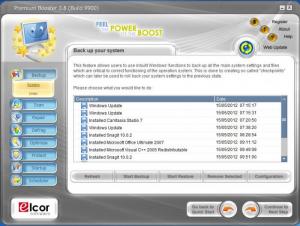Premium Booster
3.8.0.9900
Size: 4.49 MB
Downloads: 4767
Platform: Windows 7/Vista/XP
You can find many different answers if you are wondering why your computer is working slowly. If you let them accumulate, errors in the Windows Registry will render your system unusable in time. Routine maintenance tasks will help you prevent this and keep your computer healthy for a longer period of time. Premium Booster incorporates multiple solutions for optimizing your computer's performance. You can use its features manually, or let the software execute them automatically, in a particular order.
Premium Booster can be installed like any other application. There are no special configurations to make during the setup process and you will not have to install additional tools or services. The software works on Windows XP, Vista and Win 7 and it is not too demanding when it comes to system requirements.
You can start optimizing your computer by clicking a button, located on the software's home page. Optimizing the computer requires going through multiple stages, but Premium Booster will execute all procedures automatically, so all you have to do is sit back and watch how the progress bar fills up. First, the software will back up the Windows Registry, then it will scan your system for errors and fix them. Finally, it will defragment your registry keys after which you will need to reboot the computer.
While optimizing, the progress bar will be displayed on a separate window and you will be able to see each separate process on the main interface. You can execute them yourself, in any order, if you click one of the options on the home screen. Regardless of which one you choose, the interface will look the same. The backup, scanning and other features are organized on separate pages and you can access them by clicking a series of buttons, located on the left side of the window.
Besides the features which are executed during the main optimization process, you will find other ones as well. You can apply various tweaks to your system, by using On/Off buttons, in the Optimize section. Automatic boot disk optimization, system board and memory optimization, and preventing the system from tracking broken shortcut links are just a few examples. Additionally, you may protect your system from certain actions that are performed by malware programs. If you click a Protect button, in the section with the same name, a large number of registry keys will be set to deny these actions. It is also possible to manage startup programs and schedule the program to execute one or more tasks.
Pros
Premium Booster includes a good number of maintenance utilities. You can run them yourself, on by one, in any order or you can let the program execute them automatically to optimize your system. Additional functions are available as well and they can be used for tweaking or protecting the system.
Cons
Once you start a backup process, you can not stop it. With Premium Booster's large variety of tools and features, you can enhance the performance of your computer. Thanks to its smart functions, the whole process requires only one click.
Premium Booster
3.8.0.9900
Download
Premium Booster Awards

Premium Booster Editor’s Review Rating
Premium Booster has been reviewed by Frederick Barton on 28 Jun 2012. Based on the user interface, features and complexity, Findmysoft has rated Premium Booster 5 out of 5 stars, naming it Essential